NetVisn makes version management in Cognos simple and easy. Its advanced architecture automatically archives all prior object specifications making it easy to roll back to any prior version.
NetVisn Version Control also lets you:
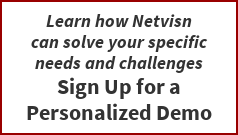 Plus, the listing of all versions is also part of the object documentation provided automatically by NetVisn for all objects in the Content Store.
Plus, the listing of all versions is also part of the object documentation provided automatically by NetVisn for all objects in the Content Store.







Request a Demo
Support
512-991-3999
info@envisn.com
3000 Polar Lane, Suite 901, Cedar Park, TX 78613 USA
Serving North America, Europe, and the UK with plans to expand to other areas in the near future. Privacy, Copyright & Liability